The Top three social media tools that every small business needs

There are so many apps and tools and websites and platforms out there that advertise and claim to be the next best thing for small businesses to use when it comes to creating social media content.
And sometimes it can make it really overwhelming and intimidating as a small business owner to manage your own social media with, if there are so many different tools and options out there for you, how do you even decide? Right.
Are you new here? You should join my EXCLUSIVE Facebook community "Social Media Training and Strategy for Small Businesses & Entrepreneurs" by clicking here!
Well, I have over seven years of experience in digital marketing and social media
marketing for small businesses.
And I have worked with countless small businesses in creating strategy plans and creating all of their content for their social media accounts.
So I know like what tools to use and which ones are a waste of time, which ones are a waste of money.
So I'm going to really quickly break down for you.
My three favorite and top tools that I recommend for social media, content
creation and management For small business owners.
1. Canva
The first tool that I recommend hands down is Canva. Canva is canva.com.
You can find a link to it here.
This is my favorite tool because it can make anyone feel and look like an absolute graphic
designing boss on social media, because they have their own templates that you can utilize and just
swap some photos and some fonts out for, and some and some text.
But there's so many different elements that allow you to create visually dynamic content for your social media pages.
They also have really amazing free tutorials that you can watch videos and learn how to grow your skillset, but they also
just launched in 2020 the ability to create a graphic and then schedule it out to your social media page.
So if you have a Facebook or Instagram or a Pinterest or anything, any thing along those lines, you can now all in one place, create your graphic type up a caption for it and schedule it out to the platforms.
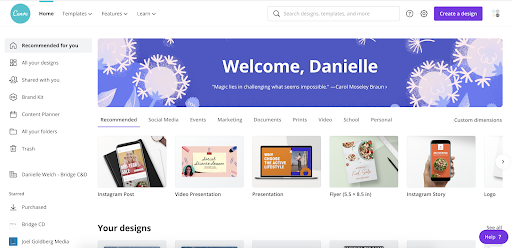
Now there's two different versions. There's a free version, which is a very good solution.
If you are just getting started and you're wanting to keep your overhead low, but I recommend that as soon as you can upgrade to their pro version, which is only $12 and 95 cents a month, very, very much worth it to get that extra level.
You get access to way more photos, way more fonts and elements that are going to make your visual content so appealing.
2. Buffer
Now, the next tool that I definitely recommend for every small business owner that is going to be managing their social media content and marketing strategy on their own is some type of scheduling tool.
Now Facebook has their own creator studio or business suite, which you can schedule post out on Facebook and Instagram.
That's great. You can read analytics in there.
I definitely recommend it, but I've found that I really enjoyed the platforms that are on buffer and I've even enjoyed using hoot suite in the past from a cost comparison standpoint.

I do believe that buffer takes the cake on it.
But with buffer specifically you can go across multiple platforms.
You can even schedule out story posts and the features that you have available to you are really incredible and why this is so important for social media content creation is this so that you can batch your content.
I have a whole article on the importance of batching content, and I even have a course that talks about it inside of the essential social media tool kit link here to teach you how to take four or take one month of social media content and create it in less than four hours.
So you can save a men's time in your business, right?
Scheduling out ahead of time, allows you to do that.

3. Hashtag Expert
Now the third tool that I definitely recommend for small business owners who are looking to manage their social media marketing on their own is Hashtag expert.
Okay. So hashtag expert is an app or website that you can utilize.
I believe there's a free version, but there's also a paid subscription program that allows you to generate and find the top performing hashtags so that when you're creating content specifically on Instagram and Facebook, and you use hashtags in your content that it allows you to get in front of more audiences that are not already following you.
That's what hashtags allow you to do. And the hashtag expert is really wonderful because it will take basically a sampling of all the different hashtags that are out there, how they're performing for people.
And based on a keyword that you put in, it will make recommendations to you on which hashtags to use.
And then inside of your Instagram insights, you can actually see if you're getting new views and audience members to your content and your profile.
You'll be able to see is it coming from hashtags?
And if so, which hashtags really awesome tool there, you can have some different analytics on it as well.

And those are my top three tools for small businesses that are looking to manage their social media profiles and marketing on their own.
Hopefully this is helpful and see you in the next article.


Hi! I’m Danielle and I’m from the Land of Oz, a.k.a. Kansas! I’m a mom of 2, married to an awesomely funny dude, I have owned a Toto dog in my lifetime, and in case you’re wondering… yes I’ve walked the yellow brick road.
I am also a seasoned social media and digital marketing coach for local small businesses and I have a passion for empowering and educating people to take more ownership of the marketing efforts for their business.
Make sure you join my Free Facebook Community for live trainings on topics like this and how to best utilize social media to grow your business!



